Firmware Upgrade
Upgrading...
Firmware Upgrade
Detection complete
No later version
Waiting for download...
Upgrading...
Remote Management with Tenda WiFi APP

Scan QR Code
Tenda WiFi APP
- Remotely control the router.
- Get connection notification.
- Tap to accelerate WiFi.
- Tap to blacklist unknown users.
Reboot
×
Enter the password of "windy".
When you click Connect, the router reboots to make the settings effective. Use tendawifi.comto log in to the web UI.
The select WiFi network requires no password. Do you want to connect?
When you click OK, the router reboots to make the settings effective. Use tendawifi.com to log in to the web UI.